A Complete Guide: Google Merchant Account Suspension Causes and Solutions

You woke up and found your Google Merchant Account Suspended. And you have no idea why?
It happened with many that when they woke up, they found their “Google suspends your Google Ads Account” and the pain is they don’t know why?
If you are a website owner, sell products online, have your website built in Magento, Shopify or using any other technology and if Google suspends your Google merchant center then worry not. It is normal, it happens with the majority and there is a solution.
Remember, not one solution fits for all. Not every account suspension reason is the same. Neither google will tell you why they suspended your account.
"To know the reason, it is important for you to be educated, know Google's policy."
There could be many reasons behind the Google Merchant Account suspension.
With our decades of experience and interacting with 1000’s of websites and their google ads account suspension, we have found some of the common causes that every website usually faces and wants an immediate solution.
Luckily we have discovered both the problems and its solutions.
In this article, you will get answers to some of your biggest concerns:
- How will I know if my account has been suspended by Google?
- Why did Google suspend my account?
- What should be my next step as an account owner when my account is under suspension?
Let’s know the answers without any further add-on!
| Table of contents
How will I know if my Google Account has been suspended Why did Google suspend my account?
What not to do when Google suspends your account? What to do when Google suspends your account? |
How will I know if my Google Account has been suspended by Google?
Before Google sends you an email of suspension of your account, it follows a process that is segmented into 3 steps. Let’s check each of them and what happens when you upload your product on Google Merchant Account.
Initial review
The very first step you will do is upload the product to Google Merchant Center/Account. When you upload your products, it first goes through the initial review process which might take up-to 3 working days to verify and update. Between this time, the item remains in the pending status.
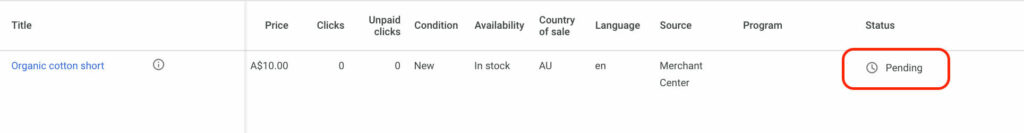
As it takes 3 working days for Google to detect in the initial review phase, Google matches the items with its policy and detects if everything is fulfilling its ads policy. If Google finds any of the items complying with the Shopping Ads policies, Google will consider it suspicious and will proceed further by immediately suspending your Google Merchant Account.
Contrary to the suspension reason, if your upload passes the review process, Google will allow you to leverage the Google Shopping experience.
Warning period
Google’s aim is to make its users happy by displaying accurate results. Google is not going to compromise on the quality and that is why it conducts a regular check on your items to verify if your uploaded information is complying with the shopping ads policies. Google will do anything to protect its platform.
Be it the end user or you (the owner of your product), both are Google’s users. Google when it finds out that your product is not matching the compliance and there’s something missing, Google compliance team will send you a warning email with the information and instructions on how to solve the issues before they suspend your account.
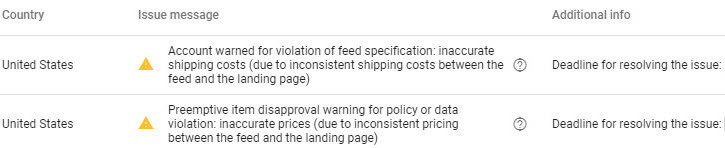
After you receive the warning, you will be given a specific time to fix the issue. During this time, your products will continue to display in shopping ads. As per the above image, the Diagnostics page will have an extra yellow alert mark to warn you, reminding you to fix it before Google suspends your Google Ads account.
Account suspension
Finally when you are unable to fix the issue raised and manifested by Google to you. Google takes action and suspends your account. It means you are no longer eligible for displaying sponsored content, ads on Google Shopping.
There is a saying “You will enjoy the benefits if you follow the law”. When you fail to follow the policy, you will receive a notice one day suddenly telling you that “Account suspended due to policy violation”.
Not all the time they disclose the reason why they suspended your account. But, sometimes they do mention the exact reason which policy you have violated.
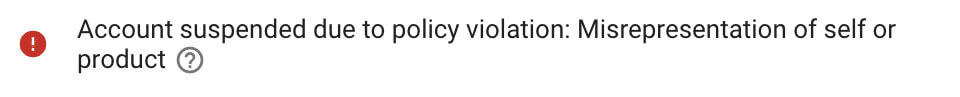
At the same time, Google sent another email stating that they will review the account and content uploaded by you again with multiple sources such as websites, 3rd party apps and more. Until then, you get a chance to resolve the issue. If you resolve it, your suspension could get removed.
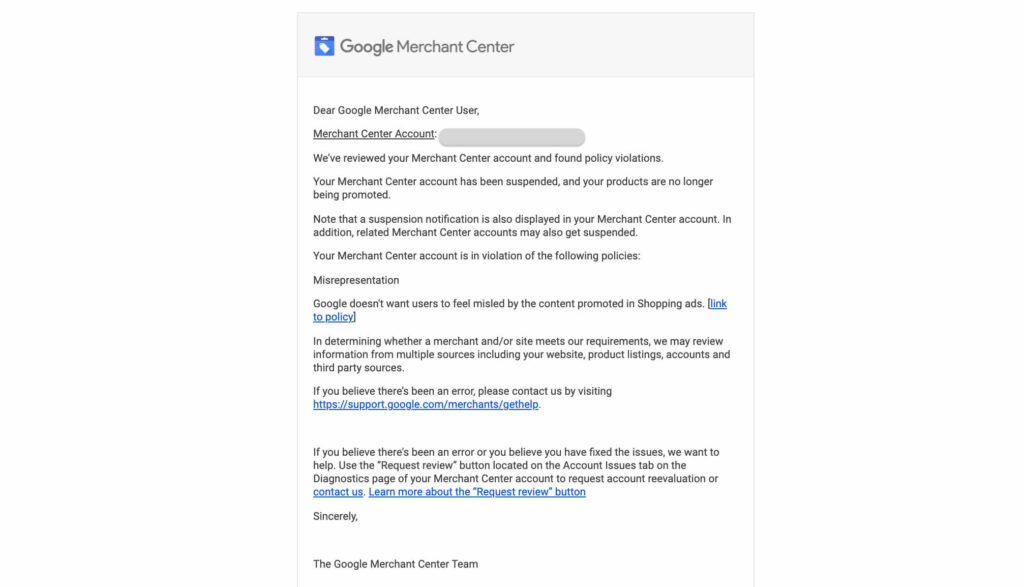
Above all, it is a task to know what led your Google Merchant account suspended for you and discover the appropriate solutions.
Now that you know the 3 early stages of suspension. Let’s dig into the most common causes of account suspension and what you can do to continue gaining profits on this platform.
Why did Google suspend my account?
Not all businesses are the same, neither all suffer from the same problem. There could be several reasons based on your industry behind the suspension. In this article, we are going to evaluate 15 of the most common and searched reasons on the search engine.
1) Inexact shipping costs
It is a possibility that the price of Google Merchant Account is conflicting with the price mentioned on your landing page. You need to make sure prices that you are mentioning in the account should match with what is on your website.
Google verified the shipping cost with your website content, if it is conflicting, it may lead to a suspension. To fix this, input shipping costs exactly the same as it is mentioned on the website.
2) Misrepresentation of the products or services
Google hates dishonesty, manipulation and scam. When your shopping ads are misleading, misrepresenting and giving inaccurate information knowingly or unknowingly to the users then you ads are considered as untrustworthy.
Remember the following contents are not permitted:
- Advertisement that do not represents the real you and your product
- Promotion of the product with no or less information that provokes users to buy without their consent.
Check this out. The below mentioned failures could lead to Google Merchant Account suspension.
- Failed to reveal refund or returning policy
- Failed in clarifying the buyer about the total amount to pay before or after the purchase
- Failed to offer accurate promotion information
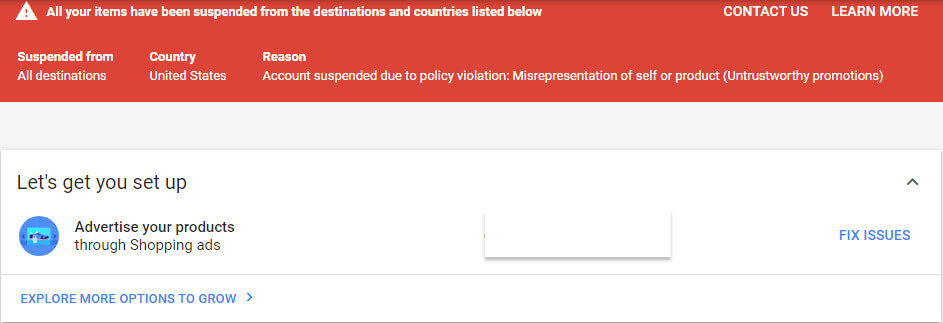
3) Inaccurate prices, availability, and condition
Google reviews everything when anything is incorporated into its environment. Its compliance team will search for all these terms, be it price, availability of the product or its conditions. If anything is misleading or incorrect, Google will immediately suspend your account.
4) Incomplete payment details
This error manifests that you have failed to provide necessary payment information to your customers and is creating a problem for your user to make a purchase. This is generating a bad user experience. In addition, this could also be considered as you are doing something suspicious, or selling something not allowed or harmful or trying to scam people.
Google will detect this issue, It will consider it as a violation of the policy and will simply send you an email saying, “Account suspended due to the policy violation: Insufficient payment information”.
To fix this, make sure you enter complete payment details. Provide all necessary information to the user, and Google Merchant Account. Remember its all about being real and being better. You ensure better user experience, Google will improve your ranking.
5) Delivery Issues
When you are an eCommerce company. It is quite necessary for you to ensure product availability of door-to-door shipping to targeted countries. If you don’t ensure the shipping, it is a violation of Google’s policy and ultimately could result in the account suspension.
6) Insufficient or wrong contact details
If the contact detail that includes your physical address, email, and phone number are not mentioned in the footer section of your website, or are not available or matches with the Contact Us page, Google will consider it as an error and will flag it. This error can become a reason for your account suspension.
To fix this, be cautious when inputting your contact details in the merchant account center and verify it with your landing page or website.
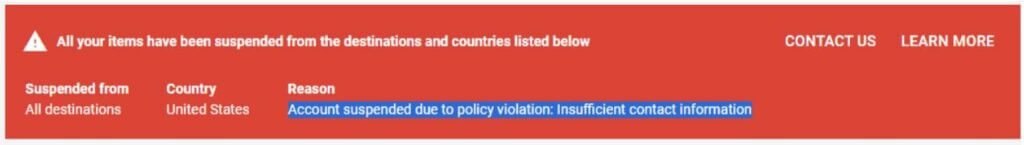
7) Selling Dangerous Products
Google does not support anything that harms the society. And that is dangerous for human life. Google has made very strict rules on the type of goods you sell on their platform. If you are selling dangerous products such as life-taking knives, guns, explosives, drugs or equipment related to drugs, Google will not take even a second to suspend your account.
Important note: remember before you plan to sell on google, read Google policy on dangerous products here.
8) Landing page not working or URL is down
Shopping ads must lead to landing pages that are working absolutely fine. In other words, the user should land on the page that is showing exactly what it is made for. You cannot submit a URL to Google Merchant Account that leads to a page showing 404 pages not found error or page under construction.
9) Affiliate spam
This means misleading the user by taking them through a link to an irrelevant page. Google does not allow landing pages with CTAs that are conflicting with the meaning of its content. In instance, if a “Buy Now” button on your website is taking the user to “Homepage” or to some other page is considered as Affiliate spam.
To prevent this issue, make sure you redirect the user to the right page as the content says. Google hates those who try to fool it and its users.
10) Risky Checkout
Your website or landing page should provide users with an easy and secure checkout experience. Your website should have a valid SSL certificate, have a back button to allow users to go back if they want to any time while navigating your page online, and use a standard process of checkout. This will build trust among the users, which ultimately will give a signal to Google to keep showing you as a result of the customer’s query.
If your site lacks any of the above components that gives users a sense of risky check out, Google will consider it as a reason for violating the policy and you will receive an email stating “Your Google Merchant Account got suspended due to an insecure checkout process”.
11) Inappropriate images
Images that carry more than the images in an eCommerce website could become a reason behind the account suspension. Some image examples include placeholder images, generic images showing lifestyle, images containing call to action and self-related information: free shipping, buy now, or extended warranty, and watermarks with promotional elements, or the name/logo of a merchant.
12) Missing or inappropriate legal pages
When you run a business online, you have a policy, legal terms and pages on your website that should be visible to your user. If the user is unable to find them, read them then this could lead to an account suspension.
Below is the list of the pages that you should have in your website (eCommerce too)
- Terms and conditions
- Privacy policy
- Return and refund policy
- Shipping policy
All pages should be easily accessible to website visitors and should be written in the language that your visitors understand and the Geo-location you target.
13) Restricted business
Google has some strict rules for several businesses that come under a sensitive business list. It has certain limitations and restrictions on the business that includes:
- Alcohol
- Firearms
- Adult Service
- Gambling
If you run any of the above businesses, you might see a quick suspension of your account.
Google does not allow businesses that have recently been seen committing significant fraud. Some of the business are:
- Authorized Dealers and Resellers
- Weight loss
- Financial services
- 3rd party technical support
- Addiction treatment
- Loan services
- Cryptocurrency wallet repair
- Cryptocurrency trading experts
- Assistance with Government services
14) Circumventing system
When you try to trick Google, you invite the suspension. As simple as that. This is one of the most serious reasons for Google to suspend your Google merchant account.
Remember, following this method, you are challenging Google and it will be incredibly painful for you to solve the issue and Google to reverse.
To fix and prevent this issue, be loyal to Google in order to remain loyal to your business and audience. Remember, “Honesty is the best policy”. TO prevent any such error, simply remain honest, be straightforward and submit real information that you have on your website.
If you own a Magento website loaded with products heavily and struggling in converting your traffic into customers. You need to get in touch with either a Magento development company that offers end-to-end services from development to marketing or collaborate with a niche based company that offers SEO audit services, conversion rate optimization services to make your site result-oriented.
What not to do when Google suspends your account?
- Don’t panic and rush to make an appeal
- Never ever think that Google has mistakenly suspended your account
- Don’t assume that you did not violated Google policy
- Attention!! Never ever try to be smart with Google and create Google ads or merchant center account
- Don’t show your anger in your appeal in written word
- Don’t talk rudely to the Google’s support team over verbal communication
- Avoid submitting recurring and multiple concurrent appeals
What to do when Google suspends your account?
- Do not ignore any email or notification send by Google about your Google merchant account suspension
- Cautiously review every piece of information that Google send you in the form of email
- Check the issue in your website if Google has mentioned the error clearly
- Conduct an audit of your website, gather the data, analyze the website and Google merchant account to detect any component or information that is violating Google’s policy. Do make a detailed analysis to identify the problem that might be making Google’s algorithm sense that you are violating Google’s policy.
- Decide how to submit an appeal and whether to submit an appeal by self or collaborate with a premier Google partner like Digital SEO Store to advocate your issues and submit appeal on behalf of you.
- Submit a detailed explanation in the written appeal stating why you think Google may have suspended your merchant account and in response what changes you made to fix the issue.
Final Words
Everyone on the earth that owns a website has an aim of converting more leads, getting more eCommerce sales, and growing more revenue.
But what if you struggle with online advertising due to the sudden suspension of your Google Merchant account.
What to do when you run out of options?
We, as a leading digital marketing company, often hear from many advertisers and website owners (especially eCommerce website owners) that they have no option to get their Google ads or Merchant account back working. They feel like they have no future for advertising their business on Google.
And It is true. No Marketing agency owns Google. Google is the boss. Google has the power to keep suspension active or reverse it. They will decide who they want to show ads on their platform. After all, they own the platform & traffic.
However, we also have experienced where website owners and advertisers contact us considering it as their last hope. And we shock them by bringing the Google merchant account back to life that allows advertisers to do promotion of their product again.
Our success ratio is at the peak of the mountain when you reach us at the very beginning when Google suspends an account, before you attempt to contact Google directly, submit an appeal, create a new account or bluff blindly that may jeopardize your chances of success.
If you have tried hard in reversing your Google Merchant account, or if you haven’t appealed your suspension to Google because you are scared and want to do it in a right and professional way. Not looking to take any chance of getting banned for lifetime, feel free to contact us at the Digital SEO Store. We will discuss your problem, analyze it and will make a tailored strategy to bring a solution.